How can I add an address as a ‘Trusted Address’?
Updated
Follow the steps below to add new addresses to your CoinDCX account:
Step 1: Login to your CoinDCX account at https://coindcx.com/
Step 2: Click on Security from the drop-down on your Profile button.

Step 3: The Security page will open and you must click on the Manage button for Address Management. The screen will display 2 things :
Your security score. The image below shows that the security score is ¾ and therefore needs to be updated.
An Option to add addresses for different cryptos which can later be whitelisted before enabling Trusted Withdrawals from your account.
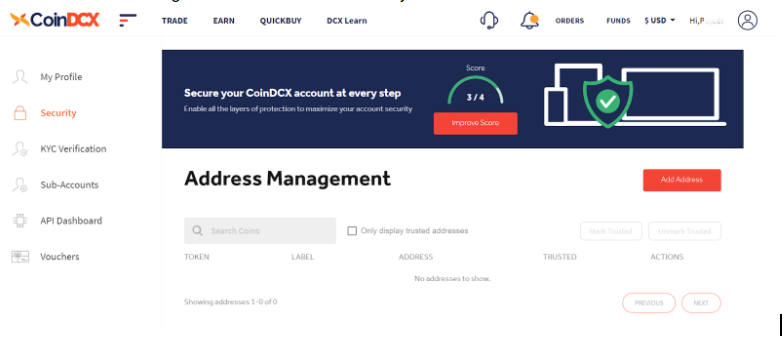
Step 4: Click on the “Add Address” button as shown in the screenshot above. A pop up appears on the screen. Since each coin has a different blockchain address type and specification, select the crypto for which you would like to add the address.

Label it. In our example, we have labeled it as “Abhishek”. You could Label them as anything - as long as you can recognize it.
Paste the wallet address. If you can trust the wallet address, i.e. it belongs to a trusted person - a friend or family member, then you can click on the checkbox. Click on “Add Address”
The address will only be added once you enter your 2FA.
You can add the address as a trusted one by clicking on the check box under ‘Actions’. Once you click on “Add Address” the wallet will not be confirmed as a Trusted Wallet unless you confirm it on your CoinDCX registered email address.

We will send you an email to confirm addition of this address as a ‘Trusted Address’. Go to your email and confirm the addition.

Your address will be added.


