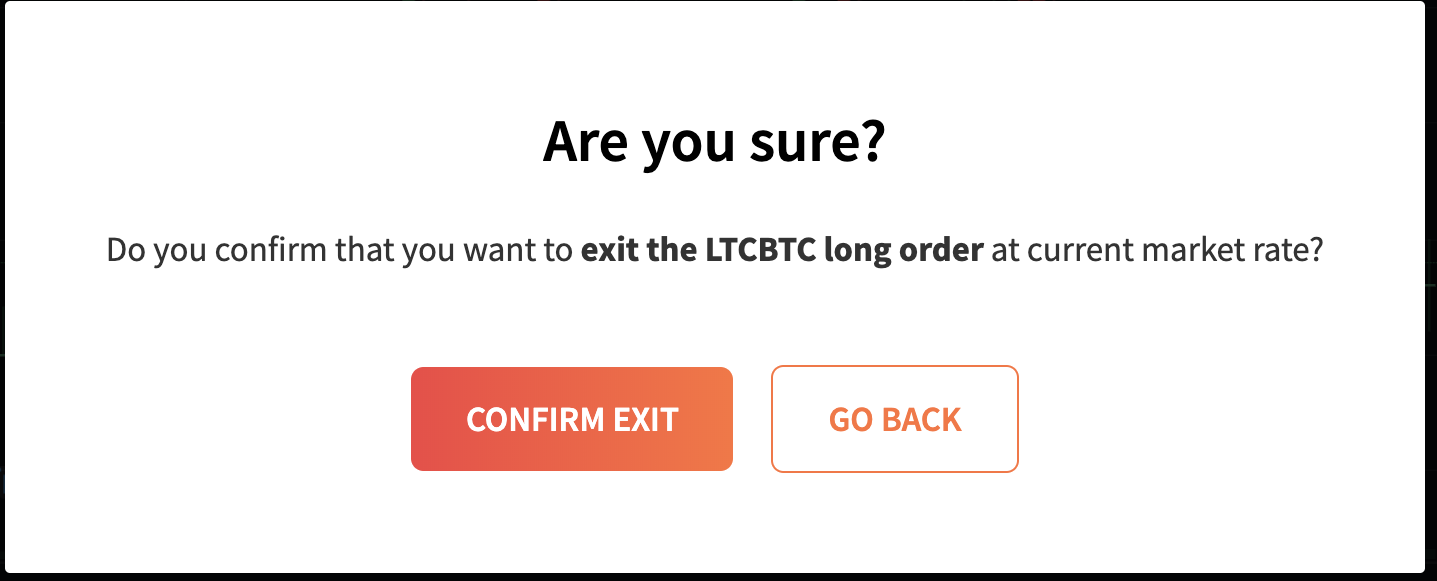How can I close (exit) a position?
Updated
1.Go to Active positions tab. Here you can check all the positions currently opened with your account.
2.Click on the 3 horizontal dots on the bar of the position you wish to close. Click on Exit.
3.You will be asked to confirm the exit. Click on ‘Confirm Exit’.
You will immediately exit the selected position.